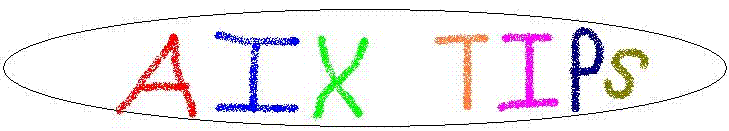
Date: March 3, 2000
Queuing theory states that contention for system resources (memory, CPU, disk, network) degrades response time exponentially. One way to avoid resource contention is to create a job queue to run large jobs one at a time. Job queues can be created using the AIX print queuing system. To create a job queue, uncomment following stanza in the /etc/qconfig file.
bsh:
discipline = fcfs
device = bshdev
bshdev:
backend = /usr/bin/ksh
This creates a "first come, first serve" job queue named "bsh." Jobs submitted to this queue are run in sequence. Use the "qprt" command to submit jobs to the queue, and use the "lpstat" command to monitor the status:
qprt -Pbsh# where can be shell scripts or commands. lpstat
AIX can support multiple job queues, and I suggest setting up one or more queues as appropriate for CPU, memory and I/O intensive jobs.. For more sophisticated job scheduling see the Tivoli Workload Scheduler.
http://www.tivoli.com/products/index/workload_sched