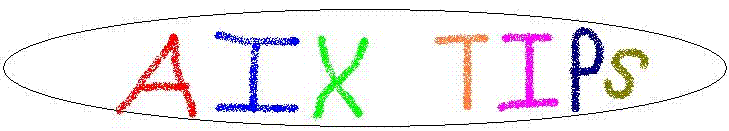
Date: October 8, 2005
The "lparstat" command shows the available physical processors in the shared pool on a Power5 micropartitioned server.
The lparstat command can be run from any logical partition that has enabled "Allow shared processor pool utilization authority" **. The following lparstat output shows 10 measurements taken at 5 second intervals. The size of the shared pool is 2 CPU's (psize). The available processors for each sample interval is shown under the "app" column. The first line under the app column shows 0.65 available processors. The CPU utilization in this interval is 67.5% ( (2.0 - 0.65) / 2.0 )
# lparstat 5 10
System configuration: type=Shared mode=Uncapped smt=On lcpu=4
mem=1024 psize=2 ent=0.20
%user %sys %wait %idle physc %entc lbusy app vcsw phint
----- ---- ----- ----- ----- ----- ------ --- ---- -----
0.3 13.2 0.0 86.5 0.03 17.4 7.0 0.65 697 3
1.3 8.0 0.0 90.7 0.02 12.5 3.1 0.70 625 3
10.3 55.0 0.2 34.5 0.20 98.2 15.2 0.45 10533 9
6.5 36.8 0.0 56.7 0.13 64.4 6.2 0.33 6234 11
3.0 5.5 0.0 91.5 0.02 12.0 0.0 0.91 556 4
12.7 27.0 0.0 60.3 0.10 52.4 2.3 1.23 1855 7
17.3 28.0 0.0 54.7 0.12 58.7 4.1 1.22 1687 10
1.3 10.6 0.0 88.1 0.03 16.6 1.0 1.58 898 4
9.0 19.0 0.6 71.3 0.08 40.0 4.6 1.26 1844 8
6.1 15.6 0.0 78.3 0.06 31.6 1.6 1.31 1633 7
**The "Allow shared processor pool utilization authority" is enabled from the HMC.
"Right click" the partition name (not the profiles) and choose "Properties". Go to the
"Processors and Memory" tab. Check the "Allow shared processor pool".
Bruce Spencer,
baspence@us.ibm.com
October 8, 2005