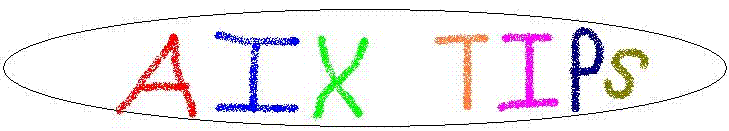
Date: September 25, 2002
Mirroring "rootvg" protects the operating system from a disk failure. Mirroring "rootvg" requires a couple extra steps compared to other volume groups. The mirrored rootvg disk must be bootable *and* in the bootlist. Otherwise, if the primary disk fails, you'll continue to run, but you won't be able to reboot.
In brief, the procedure to mirror rootvg on hdisk0 to hdisk1 is
1. Add hdisk1 to rootvg:
extendvg rootvg hdisk1
2. Mirror rootvg to hdisk1:
mirrorvg rootvg hdisk1 (or smitty mirrorvg)
3. Create boot images on hdisk1:
bosboot -ad /dev/hdisk1
4. Add hdisk1 to the bootlist:
bootlist -m normal hdisk0 hdisk1
5. Reboot to disable quorum checking on rootvg. The mirrorvg turns off quorum by default, but the system needs to be rebooted for it to take effect.
For more information, and a comprehensive procedure see the man page for mirrorvg and
http://techsupport.services.ibm.com/server/aix.techTips
Set filter for "mirror rootvg". The article you want is "Mirroring rootvg Volume Group for AIX 4 and 5"
Bruce Spencer,
baspence@us.ibm.com