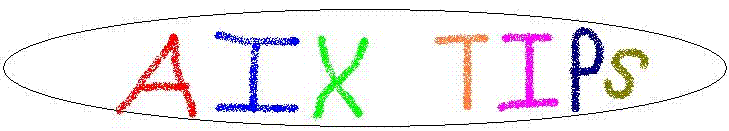
Date: December 5, 2006
A basic IT "best practice" is to do regular system backups**. The system backup should be validated by periodically restoring to a test machine by someone other than the creator of the backup.
The attached script automates system backups of AIX servers to a NIM server over the network. The script runs on the NIM server, either manually or as a cron job. The documentation is inside the script.
I highly recommend using NIM (network installation manager) for the following reasons:
NIM is part of the base AIX operating system. It has a "learning curve" and you should read the documentation carefully. For more information, see http://publib.boulder.ibm.com/infocenter/pseries/v5r3/topic/com.ibm.aix.install/doc/insgdrf/nim_intro.htm
** A system back is different than a data backup (tar, cpio, etc). A system can be used for a "bare-metal" restore of the operating system. I recommend making regular system backups (monthly/quarterly), as well as, before and after making significant system changes. And don't forget, system backups only backup "rootvg", so you still need to do data backups in other volume groups.
#!/bin/ksh
#
# nim_mksysb [-h] [-r] [-n] [-l] [-m 'machines to get mksysb from']
#
# get mksysb from each client machine specified with -m. If no
# machines specified, get mksysb from ALL machines. -r flag says
# remove oldest existing mksysb for the machines being backed up.
# use -n no_make flag with -r to remove a generation of mksysb,
# without creating a new one.
# Author: Steve Knudsen
# Modified by Bruce Spencer December 2006
# Added subdirectory for each nim_machine
# Added help (-h)
# Added list (-l)
# Added MAX_BACKUPS (save up to MAX_BACKUPS, then erase oldest)
### Your customizations begin here ###
# Parent directory for storing mksysb
# Backups will be stored as $MKSYSB_DIR/nim_machine_name/nim_machine_name_date
MKSYSB_DIR=/export/mksysb
# Save up to MAX_BACKUPS per server, then remove oldest (space saving)
# The "-r" option will override and remove the oldest.
MAX_BACKUPS=100
### End customizations ###
# Initialize
remove_old=
machine_list=
no_make=
# Get Command Line Arguments
while getopts hlnrm: option
do
case $option in
h) echo " "
echo "Purpose: automate system backup(s) using NIM"
echo " "
echo "Syntax: `basename $0` [-h] [-r] [-n] [-l] [-m 'machines to get mksysb from']"
echo "\t-h = help"
echo "\t-r = remove the oldest mksysb image"
echo "\t-l = list NIM machines and mksysb images"
echo "\t-n = no backup (used for testing or to remove oldest mksysb)"
echo "\t-m = NIM machine name to backup. Default = backup all"
echo ""
exit;;
l) echo "\n## NIM machines ##"
lsnim -c machines | awk ' !/^master/ { print $1 } '
echo "\n## NIM mksysb Resources ##"
lsnim -t mksysb | awk ' { print $1 }'
echo " "
exit;;
m) machine_list="$OPTARG";;
n) no_make=1;;
r) remove_old=1;;
esac
done
# if machine_list is null at this point, set it to ALL clients
if [ -z "$machine_list" ]; then
machine_list=`lsnim -c machines | awk ' !/master/ { print $1 }'`
fi
# Backup machine(s)
echo "Machine list is $machine_list \n"
for m in $machine_list
do
echo "### Creating NIM mksysb Resource for $m ###"
date
if [ ! -d $MKSYSB_DIR/$m -a -z "$no_make" ]; then
echo "Creating new directory: $MKSYSB_DIR/$m"
mkdir $MKSYSB_DIR/$m
fi
cd $MKSYSB_DIR/$m 2>/dev/null
n_backups=$(ls $m* |wc -l )
if [ ! -z "$remove_old" || $n_backups -ge $MAX_BACKUPS ]; then
oldest=$(ls -lt $m* | tail -1 | awk '{print $9}')
if [ ! -z $oldest ]; then
echo Removing oldest file and nim resource: $oldest
nim -o remove $oldest
/usr/bin/rm $oldest
else
echo "Can not remove oldest file. No files to remove. $oldest"
fi
fi
# if no_make is null, go ahead and make the mksysb
if [ -z "$no_make" ]; then
filename="$m"_`date +%Y%m%d%H%M`
echo New file and nim resource is $filename
echo Machine to backup is $m
echo nim -o define -t mksysb -aserver=master -amk_image=yes \
-alocation=$MKSYSB_DIR/$m/$filename \
-asource=$m $filename
time nim -o define -t mksysb -aserver=master -amk_image=yes \
-alocation=$MKSYSB_DIR/$m/$filename \
-asource=$m $filename
else
echo "Script invoked with no_make option. Backup of $m was not made."
fi
echo "-----"
done
Bruce Spencer,
baspence@us.ibm.com
December 5, 2006