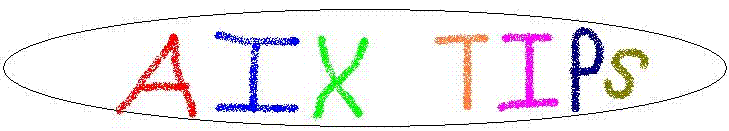
Date: September 22, 2007
I use the following formula to size the minimum number of cores on replacement servers. The formula is based on "used" performance on the installed servers matching "used" performance on the replacement server**.
(u1)(c1)(p1) c2 = ----------------- (u2) (p2)Where c1 = # cores on the installed server p1 = "performance per core" of the installed server u1 = % utilization of the installed server
c2 = # cores on the replacement server p2 = "performance per core" of the replacement server u2 = % utilization of the replacement server
If consolidating multiple stand-alone servers to micropartitions, sum the replacement cores (c2) required for all the stand-alone servers.
The "performance per core" should be based on a relevant benchmark for your workload. The preferred metric is your application's benchmark. In absence of that information, pick an industry benchmark that approximates your work load. Historical and current benchmarks for AIX servers can be found at
http://www-03.ibm.com/systems/p/hardware/system_perf.html
In all cases, you should size for the peak utilization during your peak processing period (daily, "month end", "seasonal peak", etc). If the replacement server uses micropartitions, use the aggregate peak utilization. (Note: Servers peak at different times, so the aggregate peak is not the same as the sum of the individual peaks.) A good tool for determining the aggregate peak utilization is Steve Atkin's "NMON Consolidator Tool":
http://www-941.haw.ibm.com/collaboration/wiki/display/WikiPtype/nmonconsolidator
Choosing the CPU "% utilization" for the replacement server depends on whether its using LPARs or micropartitions. Here are my guidelines for the minimum sizing, with my standard disclaimer: "Your results may vary. Use your best judgement."
Round up to the nearest core.
Round up the shared pool to the nearest core.
Final comment. Micropartitioning has two at least two sizing advantages. Typically it requires half the CPUs as LPARs. And sizing micropartitions is more forgiving. If you size incorrectly, its easy to move resources to where its needed. My experience is that I oversize half the micropartitions and undersize the other half. On the average, the sizing is OK.
** Here's how to derive the formula:
Installed server(s) = Replacement server Used performance = Used performance (u1)(c1)(p1) = (u2)(c2)(p2)
where c = # of cores (1 = existing server, 2 = replacement server) u = utilization p = performance per core
Solve for the number of replacement cores "c2"
Bruce Spencer,
baspence@us.ibm.com
September 22, 2007