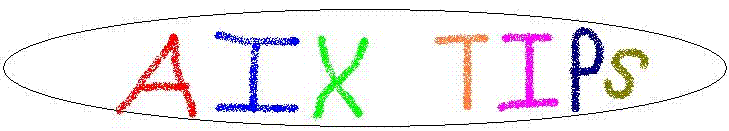
Date: July 5, 2005
The Virtual I/O server allows sharing of disk and network hardware among multiple AIX 5.3 and Linux clients on Power5/6 servers. The following article by Nigel Griffith show's how to set up and maintain a Virtual I/O server.
Update May 27, 2008. New URL for PowerVM wiki home page.
http://www-941.ibm.com/collaboration/wiki/display/virtualization/HomeMy comments/recommendations:
I recommend Network Installation Manager (NIM) for installing and maintaining multiple AIX servers. NIM, which is part of the base operating system, does more than just installing AIX. It also updates, migrates, clones, and backup/restore mksysb's from a central NIM server. NIM has a learning curve, but is definitely worth the effort for maintaining multiple AIX servers. For more information, see
http://www16.boulder.ibm.com/pseries/en_US/aixins/insgdrf/nim_intro.htm
For "higher" availability configurations, I recommend two redundant VIO
servers. (This would be in contrast to having one VIO server with redundant
disks and network adapters.) Each client partition would have a virtual disk
and ethernet on each VIO server. The client would be responsible for
mirroring it's virtual disk and network adapters. The benefit of two VIO servers
is that you can update/reboot one without disrupting client partitions.
Bruce Spencer,
baspence@us.ibm.com
July 5, 2005