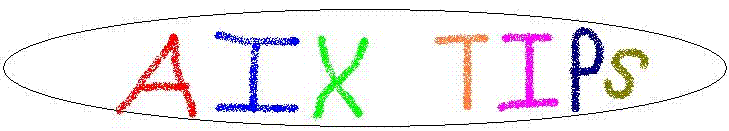
Date: July 6, 2007
The "viosecure" command activates, deactivates, and displays security hardening rules for VIO servers. By default, none of the security hardening features are activated after installation. Upon running the viosecure command, the command guides the user through the proper security settings, which range from High to Medium to Low.
For more information, type "help vioserver" on the VIO server, or visit the following URL
http://publib.boulder.ibm.com/infocenter/eserver/v1r3s/index.jsp?topic=/iphcg/viosecure.htm
Bruce Spencer,
baspence@us.ibm.com
July 6, 2007