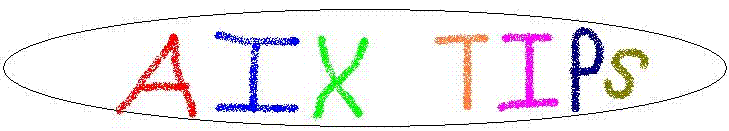
Date: September 28, 2000
VNC is a freeware application that allows you to display an AIX desktop session on a PC browser (similar in function to "X"). Since VNC is written in Java, it requires no additional software on your PC, other than a standard browser. VNC benefits over telnet include better terminal emulation, ability to display multiple color windows, and the ability run graphics applications.
You can download VNC from:
Note: You'll have to install the "RPM" package first. It's GNU's equivalent to "installp".
To start the VNC server on AIX, run the following command from your user id.
/usr/local/bin/vncserver
To view your AIX session on your PC, type the following in your browser URL:
The 5801 is the default port number for VNC. However, it your session doesn't start, it may be running on a different port. Check your $HOME/.vnc/*log.
Other VNC versions are available to work with Linux, Solaris, NT.
Thanks to Allen Oh, IBM Mountain View, for suggesting this tip!
Bruce Spencer,
baspence@us.ibm.com
September 28, 2000