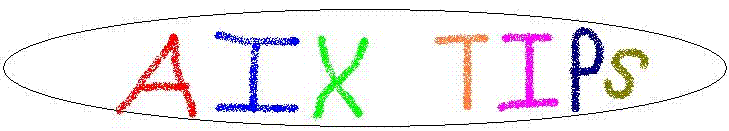
Date: June 11, 2005
Virtual Network Computing (VNC) is a useful utility that provides remote graphics capability. For example, you can use VNC to display a graphics session from your server (Unix/Linux/Windows) on your PC. VNC is free, and is available on the Linux Toolbox for AIX CD.
The Linux Toolbox version of "vncserver" may refuse to start. If you see the following error in the "vnc" log ($HOME/.vnc/*.log), see the workaround below.
Fatal server error:
could not open default font 'fixed'
Font directory '/usr/lib/X11/fonts/Speedo/' not found - ignoring
The workaround is to edit "/usr/bin/X11/vncserver" file. Go to the section
# Add font path and color database stuff here, e.g.:
#
# $cmd .= " -fp /usr/lib/X11/fonts/misc/,/usr/lib/X11/fonts/75dpi/";
# $cmd .= " -co /usr/lib/X11/rgb";
#
uncomment the third line, and change it to:
$cmd .= " -fp /usr/lib/X11/fonts/,/usr/lib/X11/fonts/misc/,/usr/lib/X11/fonts/75dpi/";
The problem can also be circumvented using a font server. See " Setup and Use of a Fontserver". http://www-1.ibm.com/support/docview.wss?rs=111&context=SWG10&q1=xfs&uid=isg1pTechnote0259&loc=en_US&cs=utf-8&lang=en
For more information on VNC, see http://www.vnc.com
Update April 12, 2006 Here's how to change from the default window manager twm to CDE.
Once you run vncserver, it will create a file called ~/.vnc/xstartup
Edit that file, comment out all the lines, and add this line:
# This line gives you a CDE desktop when you sign on to VNC
/usr/dt/bin/dtsession &
Now restart your vncserver to pick up the change.
vncserver -kill :1
vncserver
Still having problems? If so, try Doug Ranz' method
VNC-AIX Installation Nutshell
07-Dec-2006
Check for Updates
Copyright 2006, All Rights Reserved.
Douglas R. Ranz, doug_ranz@hotmail.com
Q: What is VNC?
A: VNC permits you to access a remote AIX desktop GUI. The AIX system runs the VNC Server; the user runs a VNC viewer (or IE6 w/Java).
The VNC server for AIX5L is available for download from:
ftp://ftp.software.ibm.com/aix/freeSoftware/aixtoolbox/RPMS/ppc/vnc/vnc-3.3.3r2-3.aix5.1.ppc.rpm
1. Install the RPM (on AIX5L) using the command: rpm -Uhv vnc*
2. Edit: /usr/bin/X11/vncserver
Chg to: $cmd .= " -ac";
Chg from: $cmd .= " -auth $xauthorityFile";
Chg to: $cmd .= " -fp /usr/lib/X11/fonts/,/usr/lib/X11/fonts/misc/,/usr/lib/X11/fonts/75dpi/";
Chg from: # $cmd .= " -fp /usr/lib/X11/fonts/misc/,/usr/lib/X11/fonts/75dpi/";
Chg to: $vncClasses = "/opt/freeware/vnc/classes";
Chg from: $vncClasses = "/usr/local/vnc/classes";
3. Login as a regular (non-root) user and enter the command: vncserver
4. You will be prompted to enter (create) your VNC password and the program will exit.
5. Start the VNC server using the command: vncserver
New 'X' desktop is aix53.hsd1.mi.comcast.net:1
Starting applications specified in /home/dranz/.vnc/xstartup
Log file is /home/dranz/.vnc/aix53.hsd1.mi.comcast.net:1.log
6. In IE6’s address bar, enter the complete URL for the VNC server instance. The ‘trick’ is to know that you must translate the assigned displayID (:1) to the correct port number.
Examples:
:1 translates to :5801
:2 translates to :5802
:3 translates to :5803
Based the the VNC startup message; the correct/complete URL is:
http://aix53.hsd1.mi.comcast.net:5801
Hint: It will fail if you omit the http://
Bruce Spencer,
baspence@us.ibm.com
June 11, 2005