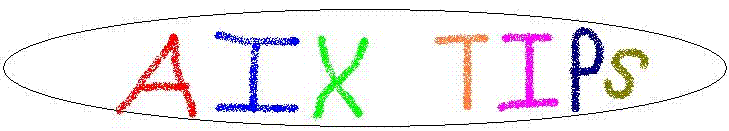
Date: May 13, 2001
AIX 4.3.3 Work Load Manager is normally used to allocate CPU and Memory by application/user. It can also be used to estimate memory requirements. The steps include:
The output will look something like below:
# wlmstat 1 3 Name CPU MEM Unclassified 0 2 System 0 52 Default 0 2 test 0 0 test1 12 21 Shared 0 23Name CPU MEM Unclassified 0 2 System 0 51 Default 0 2 test 0 0 test1 12 22 Shared 0 23
CAVEAT: File pages that are used by more than one class will be listed in the "shared" class.
Other commonly used AIX memory monitoring tools include: vmstat, ps, topas, svmon, See the AIX documentation for more information.
PS Thanks to Harold Lee from IBM's Advanced Technical Support, from whom I
shamelessly plagiarized this tip.
Bruce Spencer,
baspence@us.ibm.com