

|
15.950 bytes |
Service Hints & Tips |
Document ID: RMIE-3FAEWT |
|
This document is provided to IBM and our Business Partners to help sell and/or service IBM products. It is not to be distributed beyond that audience or used for any other purpose. |
PC Server 720 - Hangs at CP69 after planar replacement
Applicable to: World-Wide
SYMPTOM:
The PC Server 720 (8642) hangs at Check Point 69 (CP 69) during POST or MicroChannel adapters are not recognized by the system after the system board FRU p/n06H1810 has been replaced.
PROBLEM ISOLATION AIDS:
- The Server 720 has MicroChannel adapter(s) such as the RAID adapter FRU p/n06H3059.
FIX:
If replacing a system board on a Server 720 with MicroChannel adapter(s), inspect the system board first:
Locate the small chip at U74 and look for a tiny blue dot the size of a period (.). If this chip has a blue dot, the system board is good and can be installed. In the unlikely event that the tiny blue dot is missing and the Server 720 does not boot properly, order system board FRU p/n 01K7236.
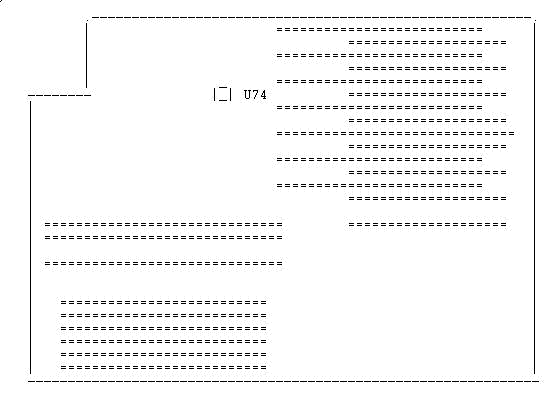
SAS KEYWORDS:
PSY2, PSY2ERR, PSY2BRD, PSY2PART, CP69, SERVICER ONLY, 06H1810, 01K7236, D/T8642, H136842
|
Search Keywords |
PSY2, PSY2ERR, PSY2BRD, PSY2PART, CP69, SERVICER ONLY, 06H1810, 01K7236, D/T8642, H136842 | |
|
Hint Category |
Processors, Lock-up/Hang, Retain | |
|
Date Created |
18-03-97 | |
|
Last Updated |
03-12-98 | |
|
Revision Date |
03-12-99 | |
|
Brand |
IBM PC Server | |
|
Product Family |
PC Server 720 | |
|
Machine Type |
8642 | |
|
Model |
All | |
|
TypeModel |
| |
|
Retain Tip (if applicable) |
H136842 | |
|
Reverse Doclinks |
Date created: O97/03/14, Date last altered: A98/06/17, Owning B.U.: USA, USA=A, EMA=A, AFE=N |