

|
15.595 bytes |
Product Information |
Document ID: MCGN-46BKE3 |
Netfinity EXP10 - ESM board replacement
Applicable to: World-Wide
Source: Hardware Maintenance Manual
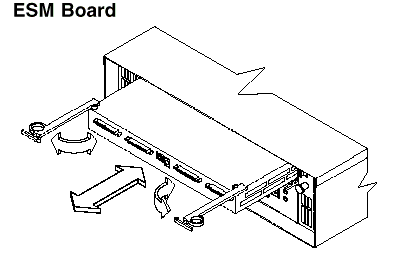
To the remove the ESM board:
1. Shut down the expansion unit. For shutdown information, see "Performing a Shutdown".
2. Grasp each ring and squeeze to unlatch.
3. Pull open levers and remove ESM board.
|
Search Keywords |
| |
|
Document Category |
Diagrams | |
|
Date Created |
25-03-99 | |
|
Last Updated |
21-05-99 | |
|
Revision Date |
25-03-2000 | |
|
Brand |
IBM PC Server | |
|
Product Family |
Rack/Storage Enclosures | |
|
Machine Type |
3520 | |
|
Model |
ALL | |
|
TypeModel |
| |
|
Retain Tip (if applicable) |
| |
|
Reverse Doclinks |