

|
52.029 bytes |
Parts Information |
Document ID: GSMH-3EFG2U |
PCServer330 - Input/Output Connectors
Applicable to: World-Wide
Input/Output Connectors:
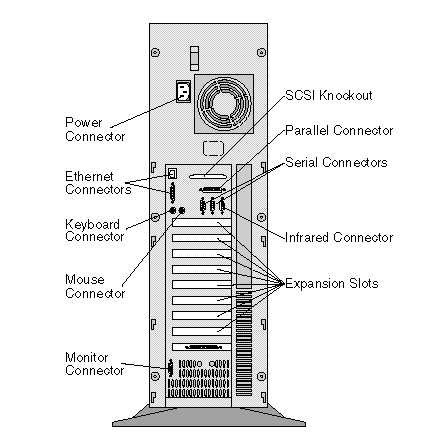
|
|
SCSI Knockout: |
Remove this knockout panel to install the SCSI external connector cable. |
|
|
Parallel Connector: |
A signal cable for a parallel device, such as a printer, connects here. |
|
|
Serial Connectors: |
Serial signal cables for modems or other serial devices connect here to the two 9-pin serial connectors, port A and port B. Serial port B shares a port assignment with the &infra. port. See ¿Devices and I/O Ports— for port assignment information. |
|
|
Infrared Connector: |
An infrared (IR) transceiver module option can connect here. See ¿Devices and I/O Ports— for port assignment information. |
|
Expansion Slots: |
When you install an adapter into an expansion slot, remove the external expansion slot cover for any external connectors on the adapter. | |
|
|
Monitor Connector: |
The monitor signal cable connects here. |
|
|
Mouse Connector: |
The mouse cable connects here. (Sometimes called the auxiliary-device port.) |
|
|
Keyboard Connector: |
The keyboard cable connects here. |
|
|
Ethernet Connectors: |
There are two Ethernet connectors: A DB-15 and an RJ-45. The DB-15 attachment unit interface (AUI) connector is for attachment of external 10BASE2, 10BASE5, or 10BASE-F medium attachment unit (MAU). The RJ-45 connector is for attachment to the integrated 10BASE-T (twisted-pair) transceiver. If the server was shipped with an Ethernet interface cable, you must attach it to the RJ-45 connector on the server, and the cable on the 10BASE-T device. For more information about cables, see ¿Ethernet Controller Messages—. |
|
Power Connector: |
The server power cable connects here. |
|
Search Keywords |
| |
|
Document Category |
| |
|
Date Created |
19-02-97 | |
|
Last Updated |
13-06-97 | |
|
Revision Date |
13-06-98 | |
|
Brand |
IBM PC Server | |
|
Product Family |
PC Server 330 | |
|
Machine Type |
8640 | |
|
Model |
| |
|
TypeModel |
| |
|
Retain Tip (if applicable) |
| |
|
Reverse Doclinks |