

|
26.047 bytes |
Service Hints & Tips |
Document ID: LWIK-3QGR83 |
TP 310,315 - Problem using password with forward slash character
Applicable to: World-Wide
SYMPTOM:
If the forward slash character ( / ) is used when setting your password, then access to the system will be not be possible at the next system restart because the forward slash character is not recognized as a valid password character by the BIOS.
CONFIGURATION:
Any ThinkPad 310 or 315 using a BIOS version prior to V2.1R03A5K and Notebook Manager prior to version 1.69
SOLUTION:
Version V2.1R03A5K and later of the BIOS and version 1.69 and later of the Notebook Manager utility correct this problem. If you have earlier versions of either BIOS or Notebook Manager on your system please download the latest version from the internet and install them on your system. Click here for the latest version's of these drivers. If this has already occurred then you will need to contact a servicer to have the password removed.
ADDITIONAL INFORMATION:
To determine which version of NoteBook Manager you are running, do the following:
1.) Click on Start, then Programs, then NoteBook Manager and then NoteBook Manager again.
2.) On the title bar it will give you the version number.
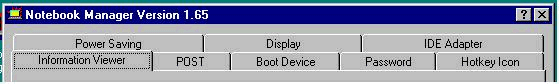
To determine which BIOS version you have do the following:
1.) Press the FN1+F6 key.
2.) Hit the PgDn key to get to the second page. On the right hand column it sill say SYS BIOS Version: XXXX (where XXXX is your BIOS version level).
To update you system's BIOS, do the following:
Notes: - You need an AC adapter and a charged battery pack to update the system program.
- If you apply Version 1.14 and use Windows 95 then you should install Notebook Manager Version 1.69.
1.) Print these instructions or display on another computer.
2.) Firmly connect the AC adapter to the computer.
3.) Insert the System Program Service Diskette into the diskette drive and turn on the computer.
4.) Press 1 to update the system program.
Warning: Do not turn off the computer until the update has been completed. IF YOU TURN OFF THE COMPUTER WHILE THE UPDATE IS STILL IN PROGRESS, THE SYSTEM BOARD MAY HAVE TO BE REPLACED.
For instructions on installing NoteBook Manager under Windows 95, click here.
|
Search Keywords |
| |
|
Hint Category |
General Information | |
|
Date Created |
06-01-98 | |
|
Last Updated |
07-04-98 | |
|
Revision Date |
03-04-99 | |
|
Brand |
IBM ThinkPad | |
|
Product Family |
ThinkPad 310, ThinkPad 315 | |
|
Machine Type |
2600 | |
|
Model |
Various | |
|
TypeModel |
| |
|
Retain Tip (if applicable) |
| |
|
Reverse Doclinks |