

|
76.291 bytes |
Service Hints & Tips |
Document ID: RJJR-3NHPAC |
|
This document is provided to IBM and our Business Partners to help sell and/or service IBM products. It is not to be distributed beyond that audience or used for any other purpose. |
TP 560X - 1040 Frame
Applicable to: World-Wide
1040 Frame
Battery Pack (1030)
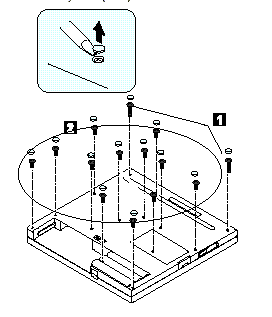
|
Step |
Screw No. (See page 59) |
Qty |
Torque |
|
1 |
2 |
2 |
4 kgcm |
|
2 |
1 |
12 |
4 kgcm |
When replacing: Make sure you use the correct screw, and tighten all screws firmly to the torque shown in the table if you have a torque screwdriver. Never use a screw that you removed. Use a new one. Make sure the screws are tightened firmly
(see Screw Tightening Information on page 22 if you do not have a torque screwdriver).
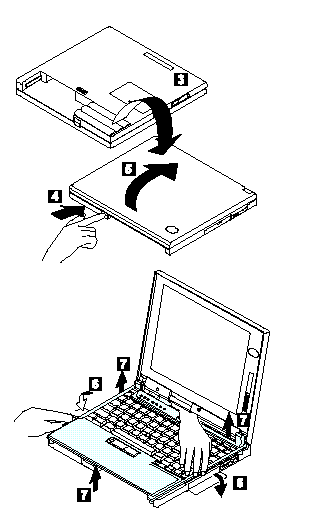
The LCD release latch is easily disassembled, see the following if you need to reassemble:
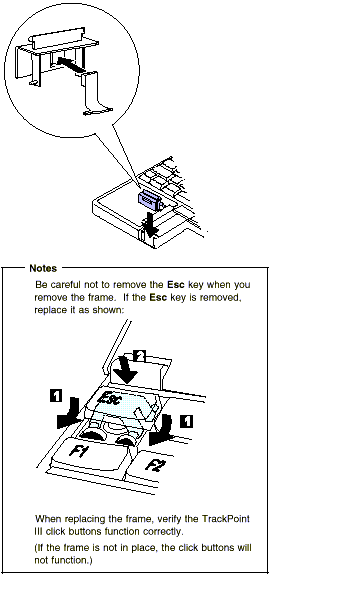
|
Search Keywords |
| |
|
Hint Category |
Hardware Maintenance Information | |
|
Date Created |
04-11-97 | |
|
Last Updated |
07-04-98 | |
|
Revision Date |
17-03-99 | |
|
Brand |
IBM ThinkPad | |
|
Product Family |
ThinkPad 560X | |
|
Machine Type |
2640 | |
|
Model |
Various | |
|
TypeModel |
| |
|
Retain Tip (if applicable) |
| |
|
Reverse Doclinks |