

|
74.871 bytes |
Service Hints & Tips |
Document ID: LWIK-3VKRPT |
TP 600 - Cannot eject CD-ROM drive and it is greyed out in EZSetup
Applicable to: World-Wide
SYMPTOM:
The CD-ROM drive is greyed out in EZSetup. Also, when you try to eject the CD-ROM drive, nothing happens.
CONFIGURATION:
Any ThinkPad 600 running Windows 95 (any version).
SOLUTION:
In Windows 95, click on Start, then Programs, then ThinkPad, and then ThinkPad Configuration. Next click on the UltraBay icon.
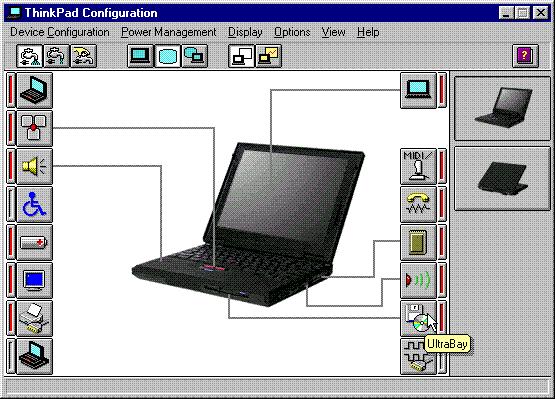
Enable the IDE device Hot/Warm Swap, click on OK, and then restart the computer.
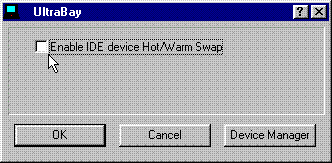
At this point you will be able to eject the CD-ROM drive as well as test it in EZSetup. To finish setting this up however there is one more step that we need to follow. Once Windows 95 has restarted go to Device Manger (Start ==> Settings ==> Control Panel ==> System). Under the Hard Disk Controllers you will find two listings, the second with a red X. Double click on it. In the Device Usage box, remove the check mark in the box that says to disable the device in this configuration and then click on OK. Exit Device Manager and then restart your computer.
ADDITIONAL INFORMATION:
We have seen this happen after someone has gone in and disabled the second hard disk controller in Device Manager. After disabling it, the device no longer shows up in Device Manager to re-enable it.
|
Search Keywords |
| |
|
Hint Category |
CD-ROM Drives | |
|
Date Created |
18-06-98 | |
|
Last Updated |
19-01-99 | |
|
Revision Date |
19-01-2000 | |
|
Brand |
IBM ThinkPad | |
|
Product Family |
ThinkPad 600 | |
|
Machine Type |
2645, 2646 | |
|
Model |
Various | |
|
TypeModel |
| |
|
Retain Tip (if applicable) |
| |
|
Reverse Doclinks |