

|
27.031 bytes |
Service Hints & Tips |
Document ID: GSMH-3EXG3K |
PC Server 325 - Control and status indicator locations
Applicable to: World-Wide
Controls and Status Indicators:
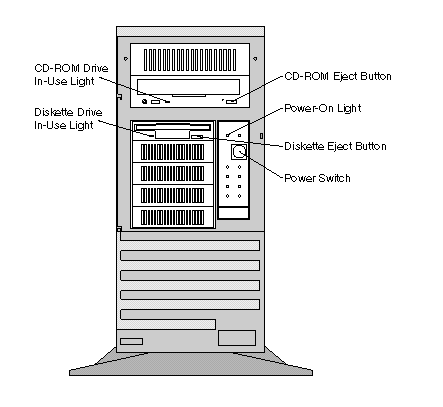
|
CD-ROM Drive In-Use Light: |
This light comes on when the CD-ROM drive is accessed. |
|
Diskette-Drive In-Use Light: |
This lights when the drive is accessing a diskette. |
|
CD-ROM Eject Button: |
Push this button to release a CD from the CD-ROM drive. |
|
Power-On Light: |
This green LED lights when you power-on the server by pressing the power switch, and when the server powers on in unattended mode. |
|
Diskette Eject Button: |
Push this button to release a diskette from the drive. |
|
Power Switch: |
Use this switch to power the server on manually, or return the server to standby mode. The automatic restart feature, which enables the server to restart following a momentary power loss, means that the server is never completely powered-off. Do not set the server to standby mode if any of the drive In-Use lights are on. This might damage the information stored on a hard disk or diskette. To power-on the server from standby mode, press and release the power switch. To power-off the server when in unattended mode, press the power switch in slowly just until the power-on light goes out and then immediately release the switch. To power-off unattended mode but leave the server on, press and release the power switch. To turn unattended mode and return to standby mode, press the power switch just until the power LEDs go out. |
|
Search Keywords |
| |
|
Hint Category |
Hardware Maintenance Information | |
|
Date Created |
07-03-97 | |
|
Last Updated |
06-08-98 | |
|
Revision Date |
05-08-99 | |
|
Brand |
IBM PC Server | |
|
Product Family |
PC Server 325 | |
|
Machine Type |
8639 | |
|
Model |
EJ0; ES0; ESV; RD0; RF0; RS0; XD0; XDV; XF0; XFV; XJ0; XS0; XSV; YS0 | |
|
TypeModel |
| |
|
Retain Tip (if applicable) |
| |
|
Reverse Doclinks |