

|
85.357 bytes |
Product Information |
Document ID: MCGN-42ST9X |
Netfinity 5500 M10 - Controls and Indicators
Applicable to: World-Wide
Source: Hardware Maintenance Manual
Controls and Indicators
The most commonly used controls and indicators on the front of the server appear in the following illustration.
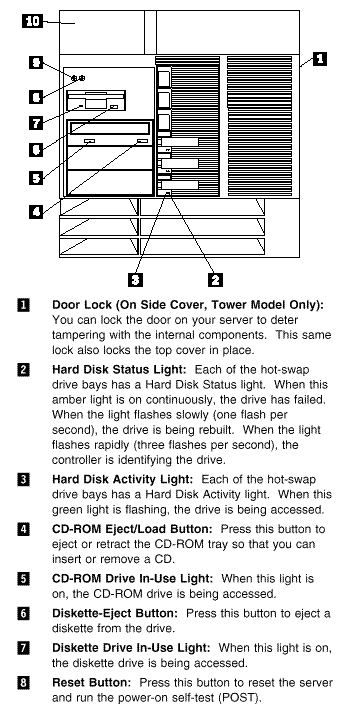
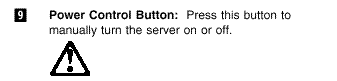
|
Caution |
|
Note |
- If the server is activated and a power failure occurs, the server will start automatically when power is restored.
- The server can also be powered on by the Netfinity Advanced System Management Processor.
The server can be deactivated as follows:
- You can turn off the server by pressing the Power Control button on the front of the server. Pressing the Power Control button starts an orderly shutdown of the operating system, if this feature is supported by your operating system, and places the server in standby mode.
|
Note |
- You can press and hold the Power Control button for more than 4 seconds to cause an immediate shutdown of the server and place the server in standby mode. This feature can be used if the operating system hangs.
- You can disconnect the server power cords from the electrical outlets to shut off all power to the server.
|
Note |
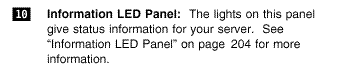
|
Search Keywords |
| |
|
Document Category |
Diagrams | |
|
Date Created |
02-12-98 | |
|
Last Updated |
18-01-99 | |
|
Revision Date |
18-01-2000 | |
|
Brand |
IBM PC Server | |
|
Product Family |
Netfinity 5500 M10 | |
|
Machine Type |
8661 | |
|
Model |
| |
|
TypeModel |
| |
|
Retain Tip (if applicable) |
| |
|
Reverse Doclinks |