

|
38.081 bytes |
Service Hints & Tips |
Document ID: LWIK-3PCP5K |
|
This document is provided to IBM and our Business Partners to help sell and/or service IBM products. It is not to be distributed beyond that audience or used for any other purpose. |
TP 560/E - 1120 LCD Front Cover
Applicable to: World-Wide
1120 LCD Front Cover:
Important:
The LCD for the notebook computer contains over 921,000 thin-film transistors (TFTs). A small number of missing, discolored, or constantly lighted dots is characteristic of TFT LCD technology, but excessive pixel problems can cause viewing concerns. The LCD should be replaced if the number of missing, discolored, or lighted dots in any background is 21 or more.
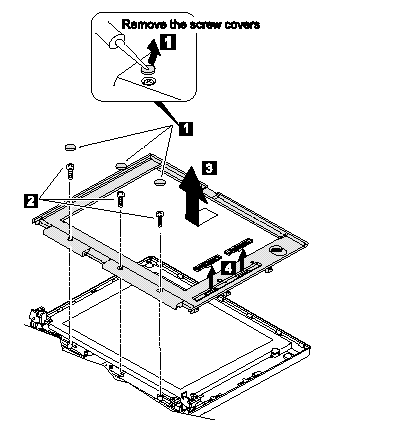
|
Step |
Length (Quantity) |
Torque |
|
2 |
M 2.5 x 6 mm (3) flathead |
3.0 kgcm |
|
Note: |
Do not use the screw that you have removed. |
|
Use a new screw and tighten the screw to the torque specification shown. |
The LCD front cover has several latches. Release the latches as shown in step 3.
For the DSTN LCD, there are two slide knobs is one in step 4.
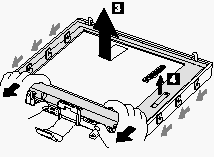
When replacing:
Make sure that the slide knobs work correctly.
|
Search Keywords |
| |
|
Hint Category |
Hardware Maintenance Information | |
|
Date Created |
01-12-97 | |
|
Last Updated |
07-04-98 | |
|
Revision Date |
16-03-99 | |
|
Brand |
IBM ThinkPad | |
|
Product Family |
ThinkPad 560, ThinkPad 560E | |
|
Machine Type |
2640 | |
|
Model |
Various | |
|
TypeModel |
| |
|
Retain Tip (if applicable) |
| |
|
Reverse Doclinks |