

|
28.718 bytes |
Service Hints & Tips |
Document ID: DDSE-3U6MNU |
PC Server 520 - Input / output connector locations
Applicable to: World-Wide
Input/Output Connectors
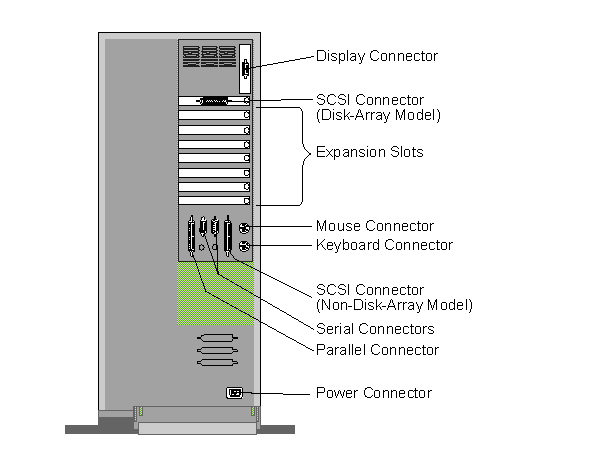
Display Connector:
The display signal cable attaches to this connector.
Mouse Connector:
The mouse cable attaches to the server through this connector. The mouse connector sometimes is called an auxiliary-device or pointing-device port.
Keyboard Connector:
The cable from your keyboard connects here.
SCSI Connector:
External SCSI devices attach here.
Serial Connectors:
The server has two 9-pin serial connectors (A and B). The serial signal cable for a modem or other serial device usually connects here. If you are using a 25-pin signal cable, you need a 9-pin-to-25-pin adapter cable. For port assignments, see 'Configuring Devices and I/O Portsó.
Parallel Connector:
The server has one 25-pin parallel port. This is where the signal cable for a parallel printer or other parallel device connects to your server.
Power Connector:
The server power cable connects here.
|
Search Keywords |
| |
|
Hint Category |
Configuration, Hardware Maintenance Information | |
|
Date Created |
23-08-96 | |
|
Last Updated |
01-10-98 | |
|
Revision Date |
29-09-99 | |
|
Brand |
IBM PC Server | |
|
Product Family |
PC Server 520 | |
|
Machine Type |
8641 | |
|
Model |
| |
|
TypeModel |
| |
|
Retain Tip (if applicable) |
| |
|
Reverse Doclinks |