

|
269.785 bytes |
Service Hints & Tips |
Document ID: PFAN-3UGLV8 |
TP 770 - Verifying that the ACP modem is correctly configured in Windows 95
Applicable to: World-Wide
Verifying that the ACP modem is correctly configured
The best way to verify that your ACP installation is correct and that your modem is properly configured is to run the modem test in Quick Tests. (Start --> Programs --> ThinkPad Modem --> Quick Tests) If you successfully pass the Quick Tests modem test, your ACP modem is installed and configured properly.
Verifying that the ACP modem installation is correct
There are several places to look to help verify that the installation of your ACP modem is correct. The following information is by no means definitive; it does, however, offer a place to start.
AUTOEXEC.BAT
The ACP installation adds the following lines:
SET MWPATH=C:\MWW\DLL;C:\MWW\DSP;
SET LIBPATH=C:\MWW\DLL
SET MWROOT=C:\MWW
The following statement is added to the SET PATH= line:
SET PATH=.........;C:\MWW\DLL
CONFIG.SYS
The ACP installation adds the following lines:
DEVICE=C:\MWW\MANAGER\MWD50437.SYS
SYSTEM.INI
The ACP installation does not add any lines to this file.
WIN.INI
The ACP installation does not add any lines to this file.
The ACP installation adds the following icons to your Start Menu under the "ThinkPad Modem" group:

The ACP installation adds the following devices (highlighted in yellow) to the Device Manager:
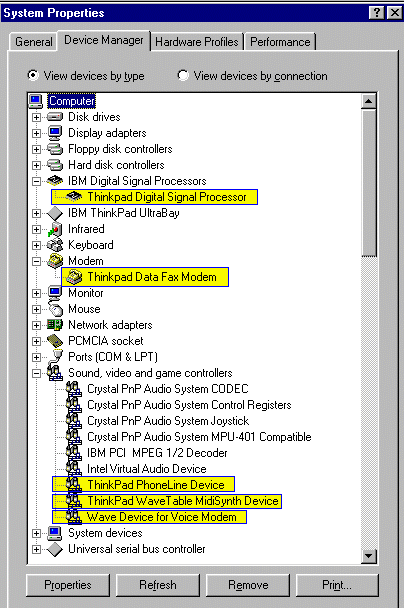
Using your ACP Modem in MS-DOS mode:
To use your ACP Modem in MS-DOS mode, you need to configure Windows 95's "Exit to MS-DOS Mode" to the "Use current MS-DOS configuration" setting. To do this, click on Start --> Programs --> Windows Explorer to open up the Windows Explorer. Then, change to the Windows directory by clicking on the (C:) button, and click on "Windows" to open the Windows directory. Move the cursor until you see the "Exit to Dos" icon. Click on it with the right mouse button, and select "Properties." Select the "Program" tab. Choose the "Advanced" button. Select "Use current MS-DOS configuration" and click on OK twice.
|
Search Keywords |
| |
|
Hint Category |
Communications, Windows 95 | |
|
Date Created |
14-05-98 | |
|
Last Updated |
15-05-98 | |
|
Revision Date |
14-05-99 | |
|
Brand |
IBM ThinkPad | |
|
Product Family |
ThinkPad 770 | |
|
Machine Type |
9549 | |
|
Model |
| |
|
TypeModel |
| |
|
Retain Tip (if applicable) |
| |
|
Reverse Doclinks |